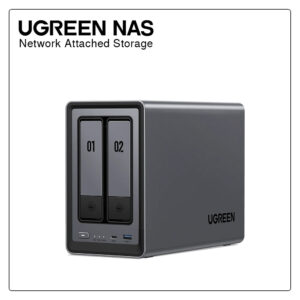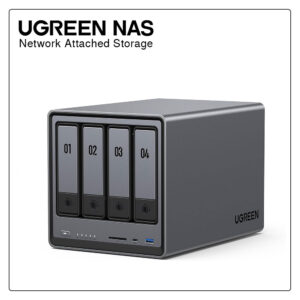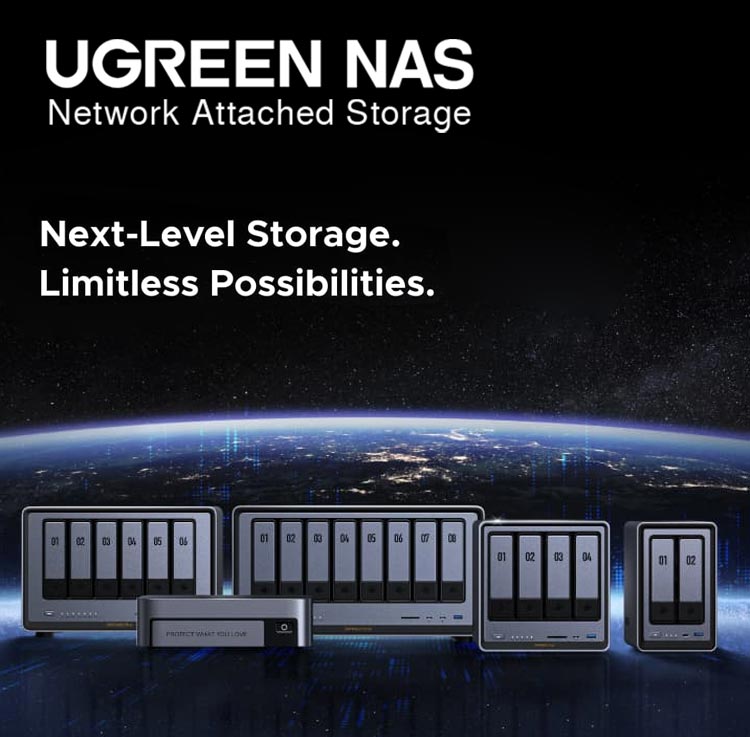
UGREEN NAS – Solusi untuk Perlindungan dan Sentralisasi Data
UGREEN NAS (Network Attached Storage) adalah perangkat penyimpanan data yang dirancang untuk kebutuhan pribadi, bisnis, hingga kreator profesional. Dengan dukungan kecepatan tinggi, proteksi RAID, dan akses cloud pribadi, UGREEN NAS memastikan data Anda aman, terpusat, dan mudah diakses kapan saja. Cocok untuk: Perkantoran, Sekolah, Rumah Sakit, Konten Kreator, dan Desainer Grafis
With NASync, You Can?
Get the Job Done, Together
Access, view, share, and edit live data files and documents between authorized team members, simultaneously. Share generated web links for non-NASync users.

Transfer & Store HD Files
Organize and store large files, and transfer files between devices with a few short clicks.

Control Your Cloud Space
One account connects all devices, allowing access to data simultaneously, anywhere. No complex settings required.
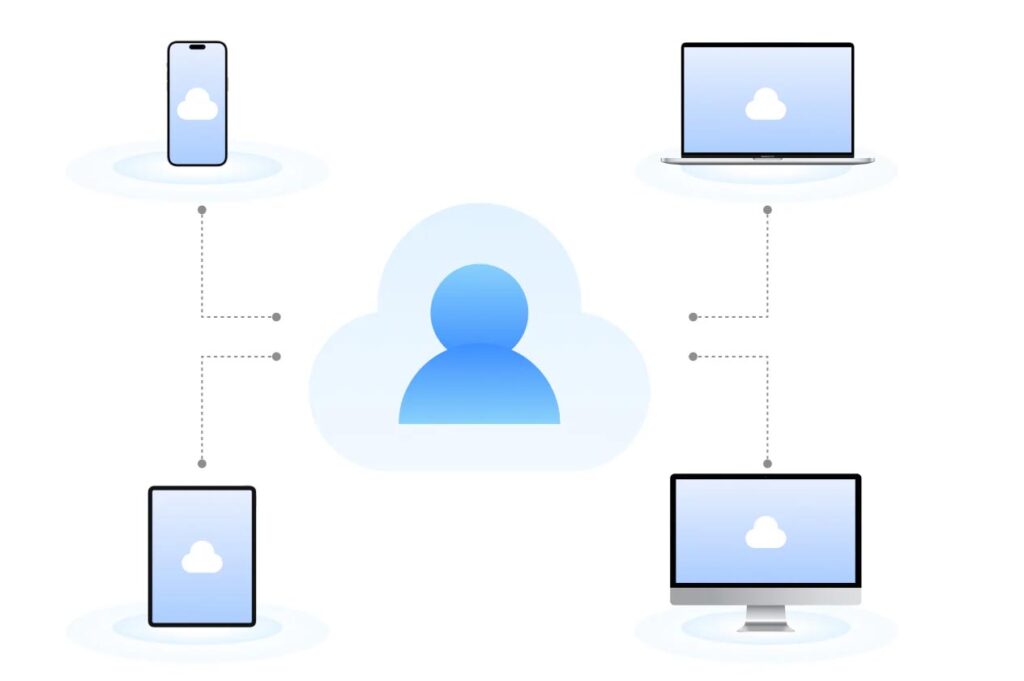
Control Your Cloud Space
One account connects all devices, allowing access to data simultaneously, anywhere. No complex settings required.

Why UGREEN NASync?

Superior Hardware Performance
Designed for nearly 208TB of storage space*, up to 64GB of expandable memory, a 10GbE Ethernet port, and video outputs up to 8K, NASync is great for any high-speed storage, upload/download, and entertainment needs. Click Here for More NAS Storage Options.

High-level Data Security
Firewall, IP Block Management, WAF, Anti-DDOS protection, HTTPS encryption proction are only a few of the safety mechanisms used to protect your data. Read more: how to protect nas from ransomware?

Easy to Use System
The UGOS PRO operating system focuses on usability and secure storage; all with an emphasis on simplified operations, diversity of software, and strong system performance.
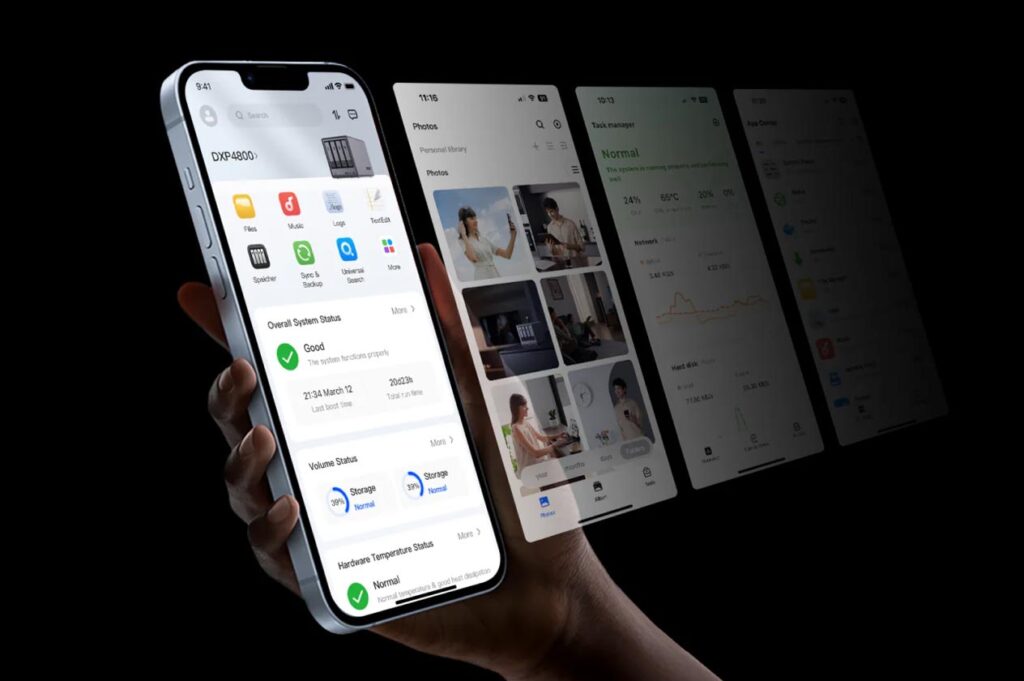
Diverse Apps
The App Center provides all sorts of apps for file management, entertainment, and collaboration to name a few. Click to learn: How to Install Plex on a NAS?
How does NAS work?
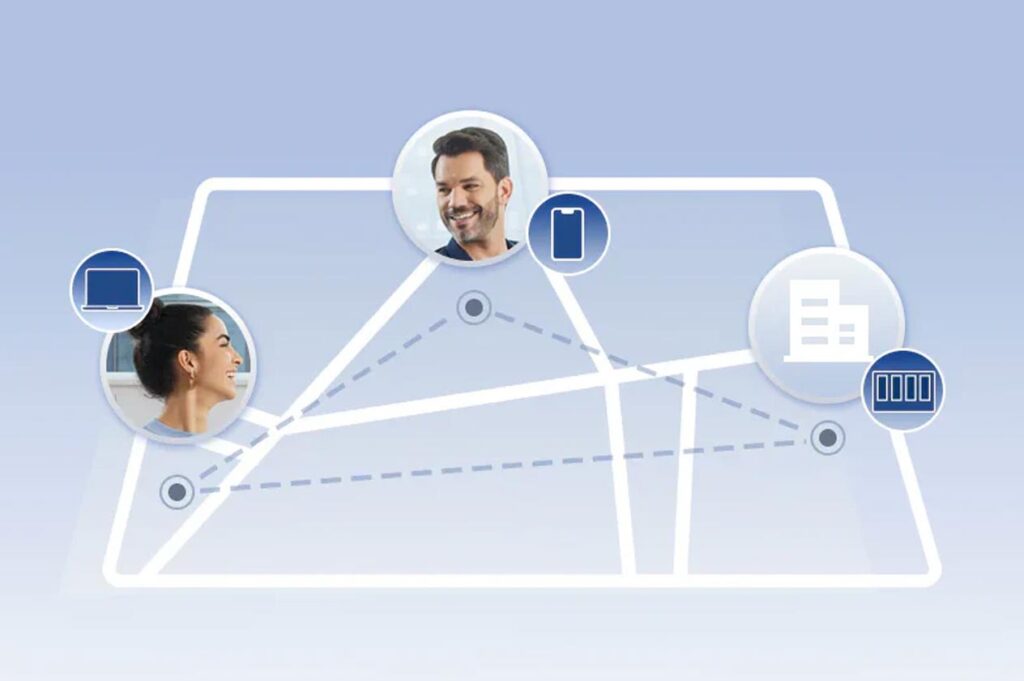
How Does Network Attached Storage Work?
NAS devices connect to a local area network (LAN) through Ethernet or Wi-Fi, allowing multiple devices to access files as if they were stored locally. Data is organized at the file level in folders and directories, simplifying navigation and sharing among users, which is ideal for collaborative environments.

Network File Systems
NAS devices use different file-sharing protocols based on operating systems, such as NFS for Linux/UNIX, SMB for Windows, ensuring compatibility across platforms. NAS systems are scalable through two methods: “scale-up” by adding drives to a single NAS unit or “scale-out” by linking multiple NAS units to form one logical storage pool, boosting both capacity and performance.

From Basic Authentication to 2FA
NAS systems use multiple layers of authentication to keep your data secure. At the most basic level, users create unique usernames and passwords, which are stored on the NAS device. Administrators, standard users, and guests can be assigned different access levels for added control. To enhance security, UGREEN NAS solutions also support 2FA, requiring users to confirm their identity through a secondary method, such as a mobile authentication app.

Unlock Boundless Storage Possiblities
With up to 208 TeraBytes of storage capacity, NASync is designed for milions of image and files, thousands of HD movies and an expansive collection of high-quality music. Next-level, professional data storage solution with NASync.


Unparalleled Processing Performance
Multi-line Processing
Unleash the power of the 12th Gen Intel Core TM i5 Processor2. 10 cores and 12 threads provideseamless multitasking, responsive operations, and efficient data processing.
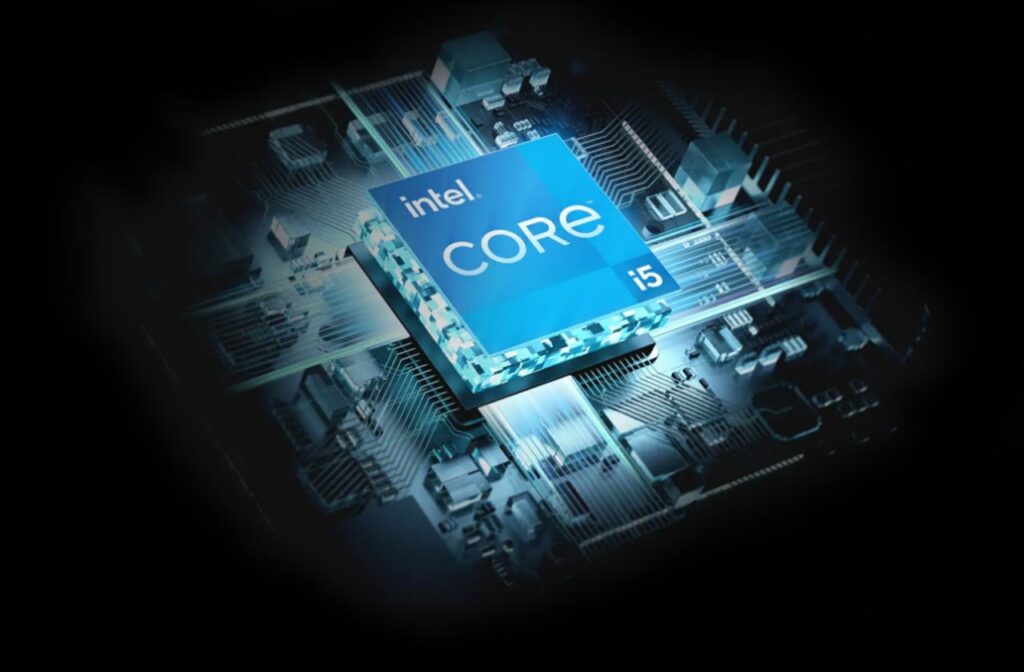
Comprehensive Sorage Management
8GB DDR5 400MHz RAM, expandable to 64GB, provides the latest processing speeds, improved software and system perfomance, making multitasking easier than ever.
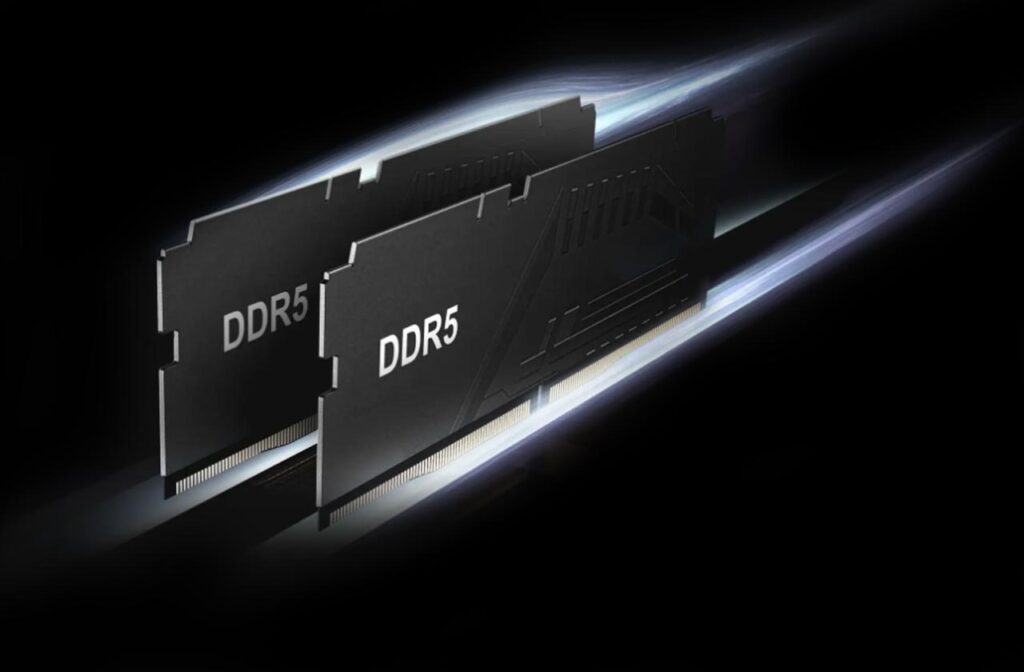
Comprehensive Sorage Management
NASync is equipped with two M.2 NVMe slote for SSDs that greatly accelerate read and write processes dor even greater perfomace.

All-flash Storage
All-flash is a high-performance data storage solution that uses solid-state drive (SSD), or flash storage, thechnology to stor data. NASync DXP480T Plus utilizes the all-fash function to achieve faster reading and writing perfomance, greatly improving the work efficiency.

Transfers in A Flash
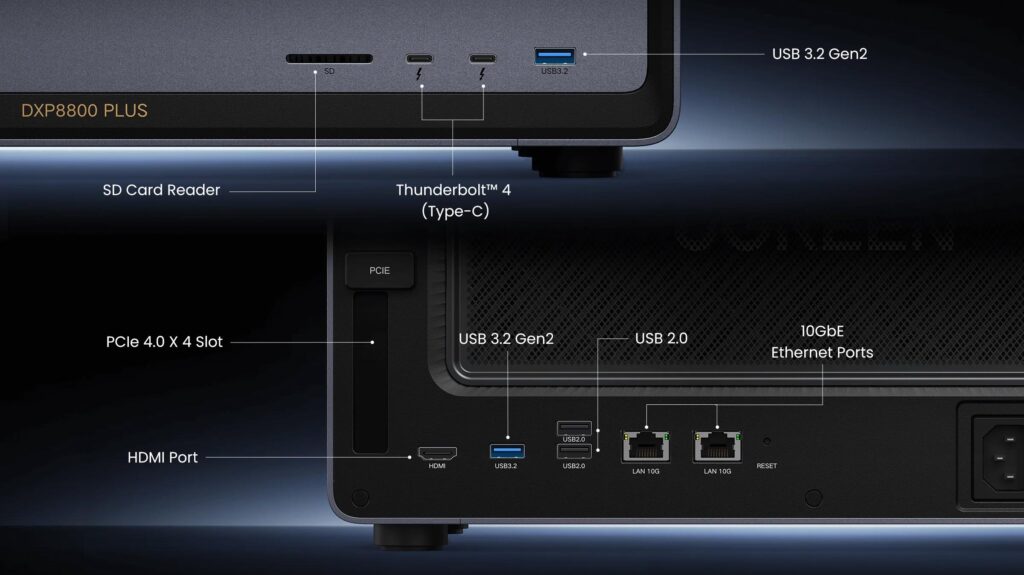
Expansion Port Variety
Driverse port configurations provide high-speed reading, writing and dat trasfers. Transfer document and data to wide variety of devices.

Dual 10GbE Network Ports
Dual 10GbE ports can be aggregated to 20G bandwidth, with download sppeeds of up to 2500MB/s. Massive Offline resources are at your fingertips.

Dual Thunderbolt 4 Ports
Connect various storage devices like mobile hard disk and disk array cabinets for data transmission rates of up to 40Gbps per port.
Unique UGOS PRO System
An all-inclusive App that simplifies the NASync experience. Easily stream movies, access photos, transfer and manage files effortlessly anywhere via phones, tablets and PCs. Elevate your user experience with NASy

Picture Recognition & Classification
Search Pictures by Text
Your Privacy, Our Priority
The NASync series features detailed account management permissions and internal virus detection to ensure the highest level of account security and prevention of unauthorized access. No one will access your information but yourself.



Minimalist Design, More than Aluminum Alloy
Made of high-strength aluminum alloy, the NASync series is minimalist and elegant, characterized by high durability and great heat dissipation. Manual push/pull drive trays makes hard drive installation a snap
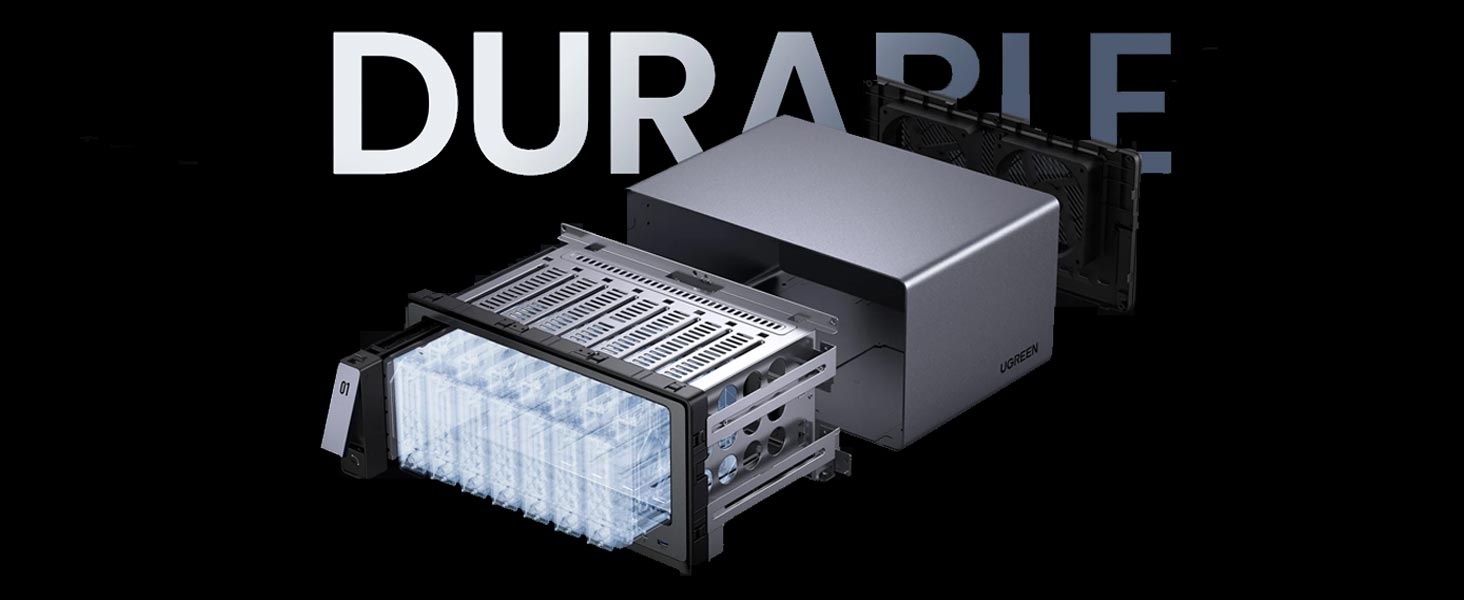
Warranty


Smooth, Seamless User Experience
Access your data and favorite apps anytime, anywhere via multiple devices.
Multi-device Access
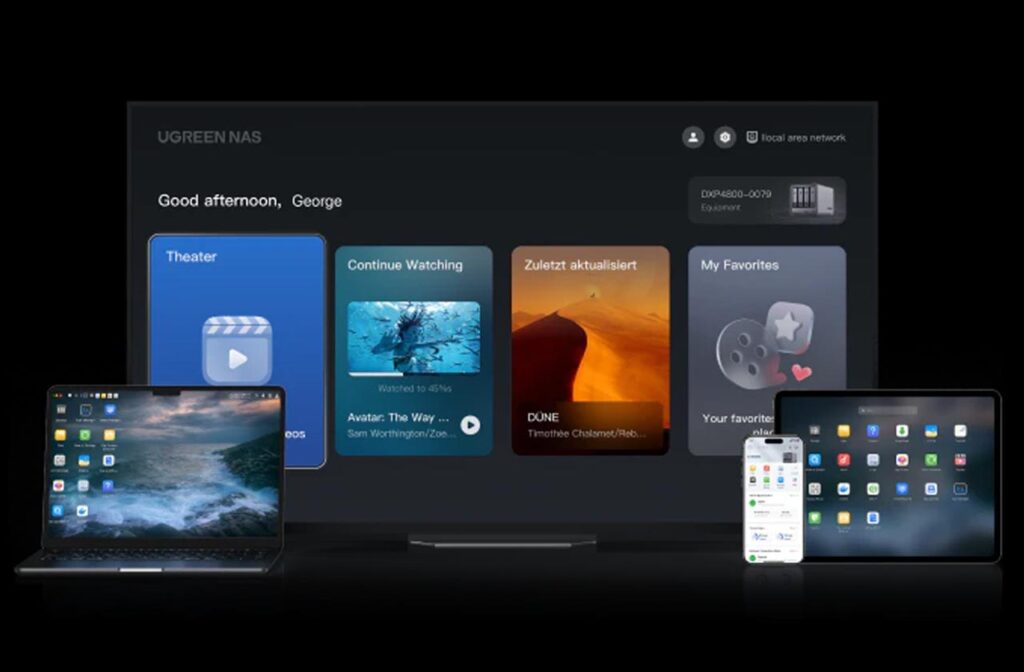
Easily access and browse via Web, PC, Mobile, Tablet and TV.
UGREENlink Connectivity
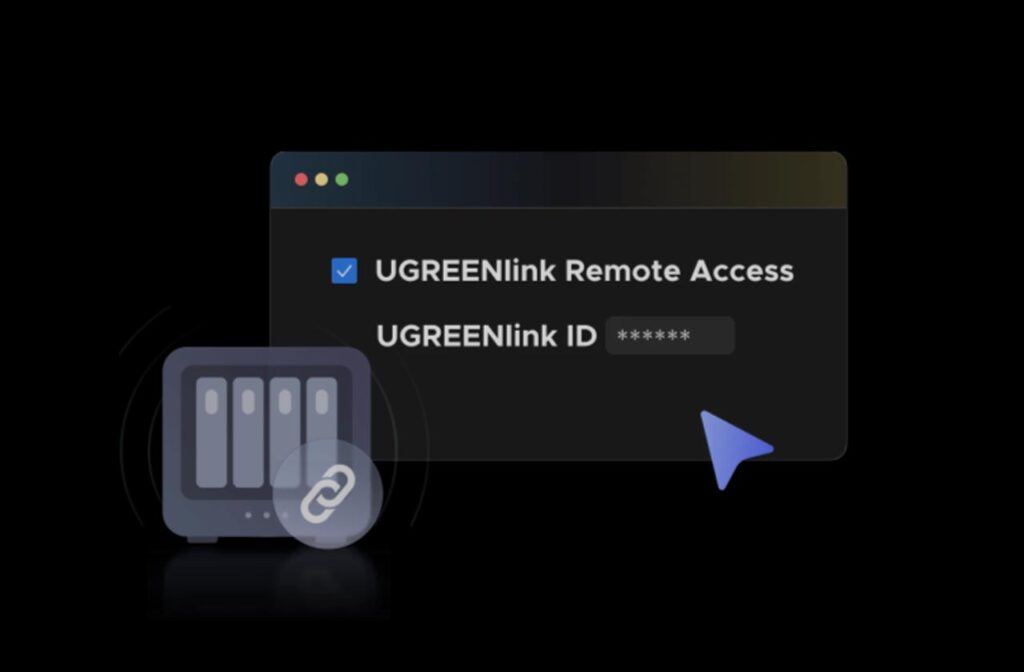
UGREENlink utilizes exlusive configurations for fast, secure operating system access. No additional configurations required.
Easy-to-Use Interface
Comprehensive Beginner's Guide
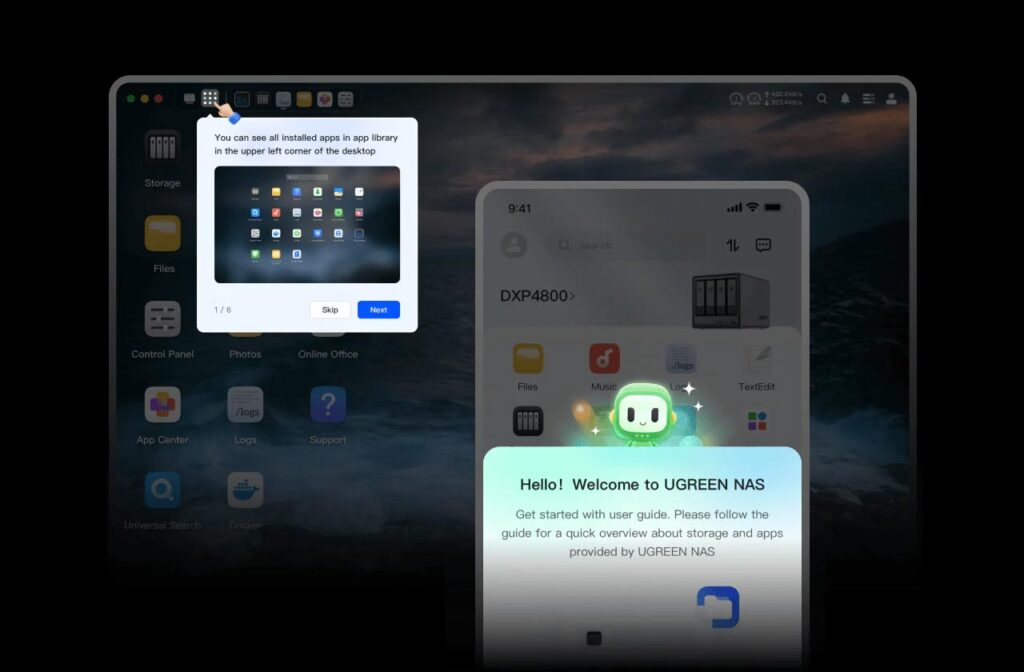
Detailed instructions to help users quickly master the operations and first time logins.
Simple Control Panel
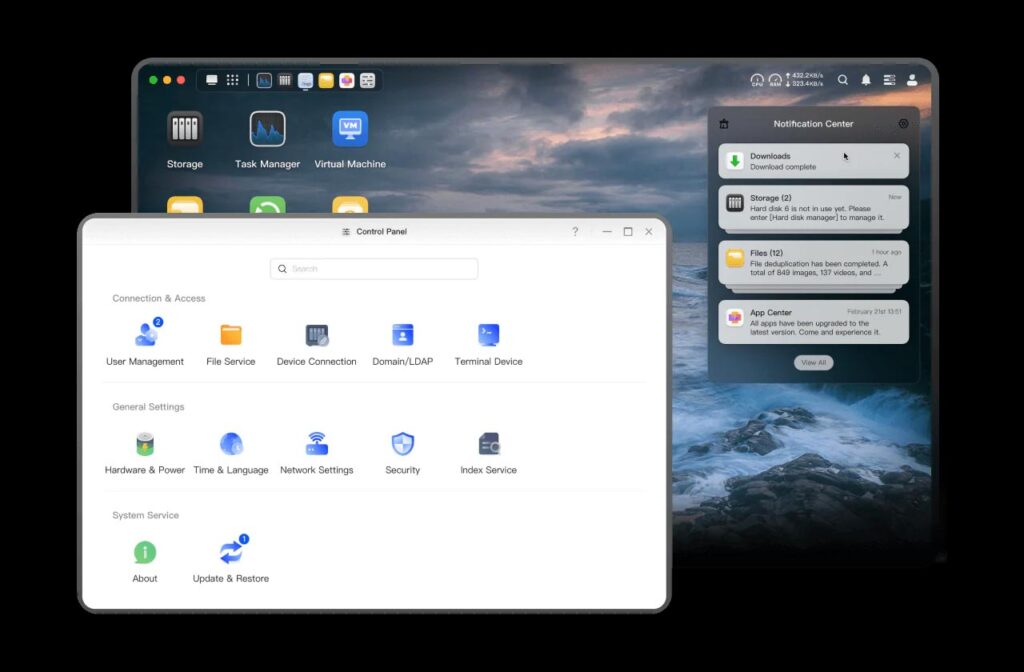
Straightforward UI design and functional layout meant to get user right away.
Storage that Fits Your Needs
Diverse file storage for limitless storage needs
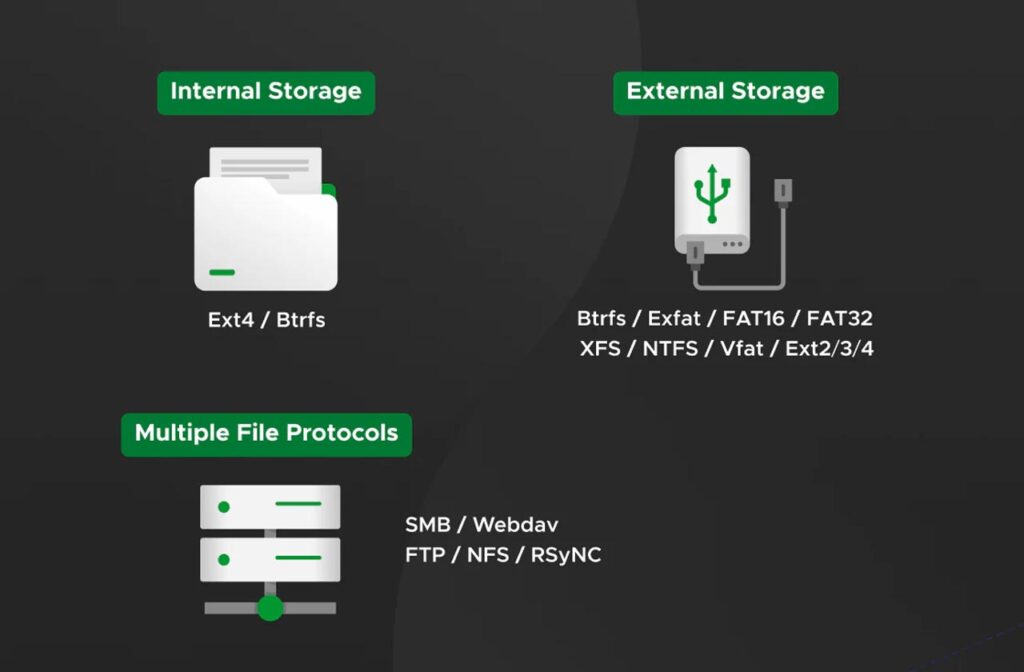
Varios File Format & Protocol Support
Access to 10 file storage formats and 5 file protocols providers user with more choice and more file to store.
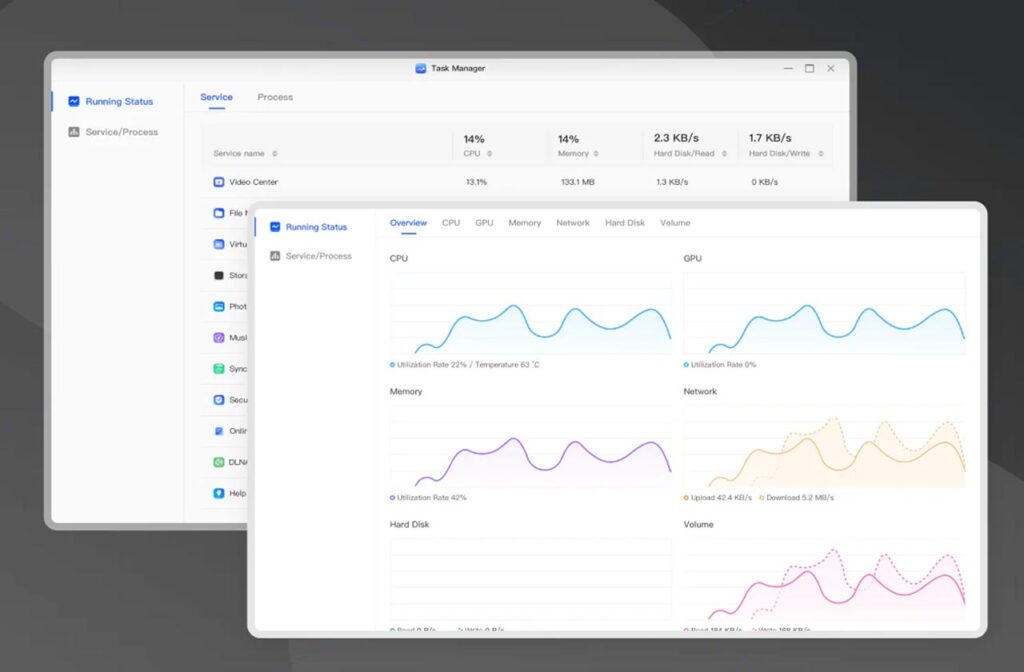
Comprehensive Sorage Management
Real-time storage status monitoring, system performance and space utilization significatly improves efficiency so users can do more.
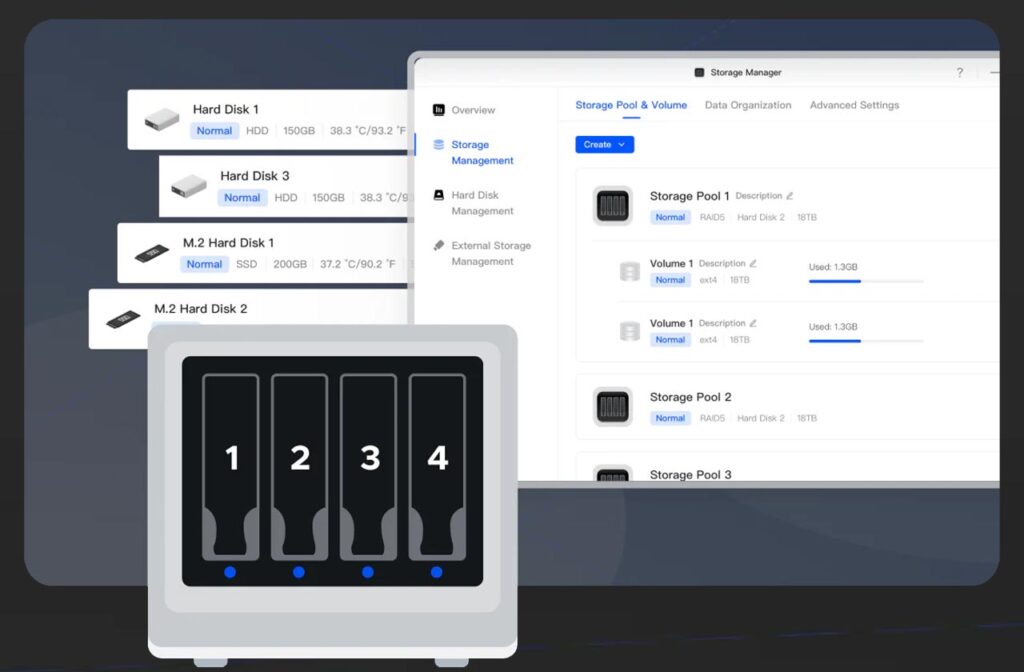
Multiple Data Storage Configurations
Support for bassic, JBOD and RAID 01/5/6/10 configuratuin modes to meet various data storage and security needs
Robust Security & Monitoring Protection
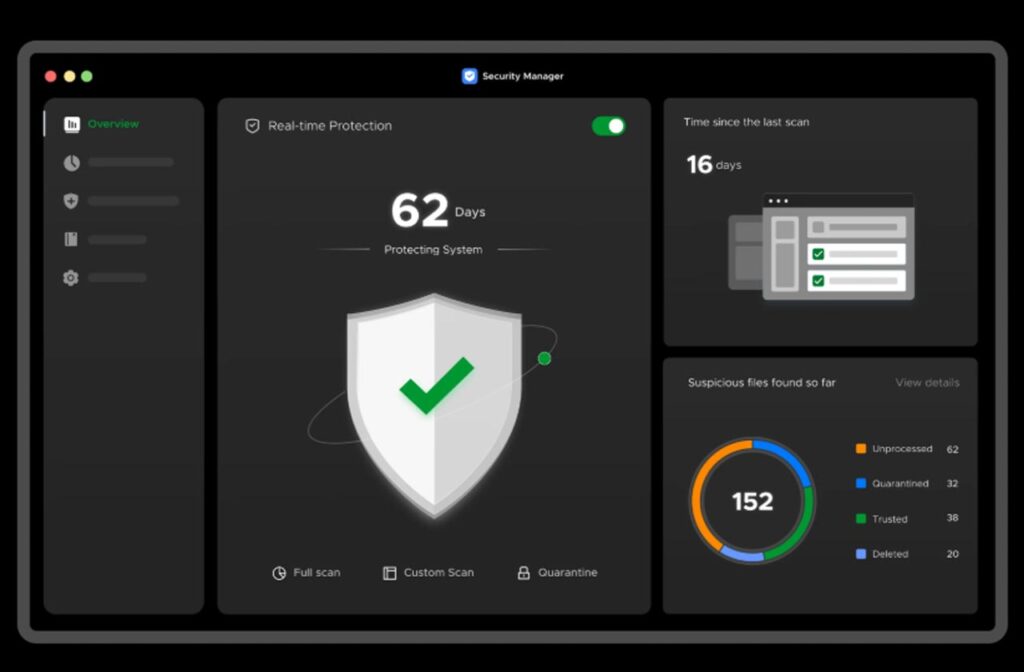
Clamav virus scanning software is frequently updated, providing scheduled scans for viruses
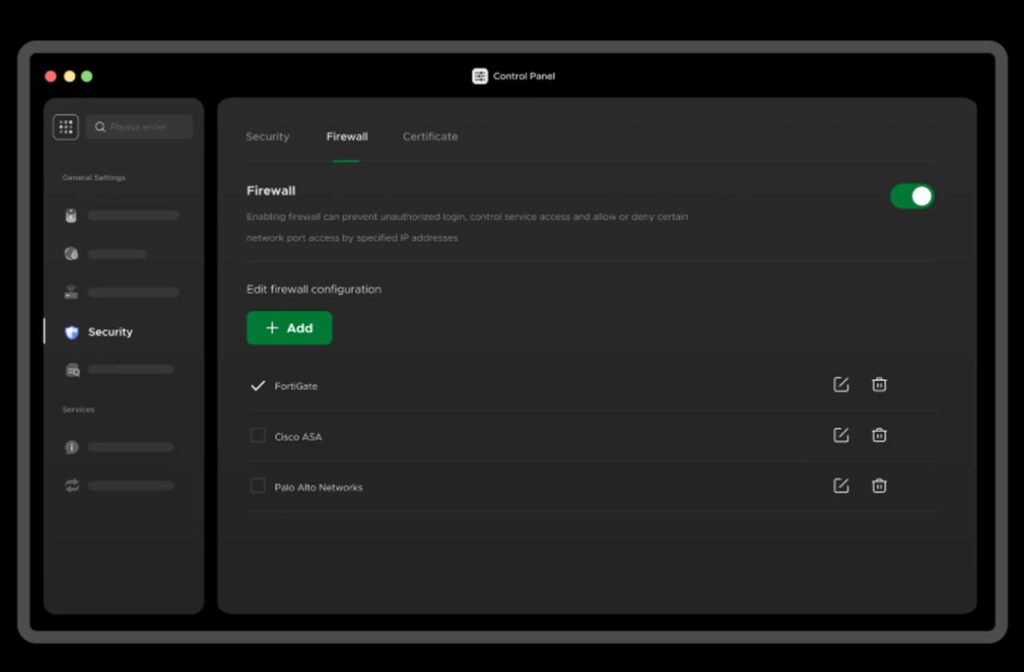
IP Blocking and HTTPS encryption efficiently prevent malicious attacks and enhance user network security
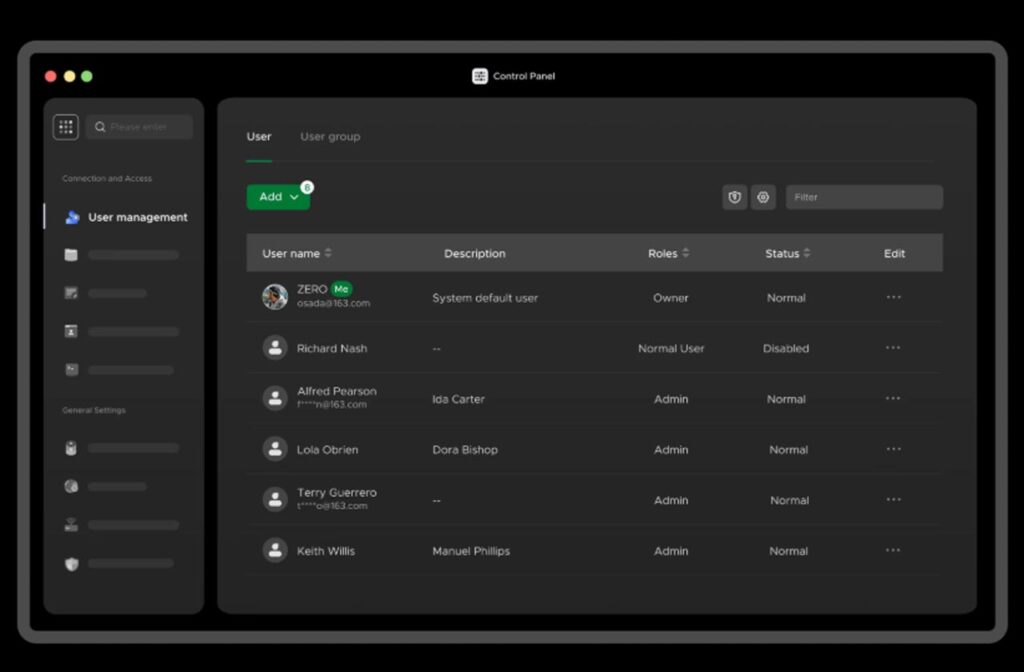
Delailed permission assignment ensures only authorized user can access specific content
Solution Software

Control Panel
Application integrating various settings and controls
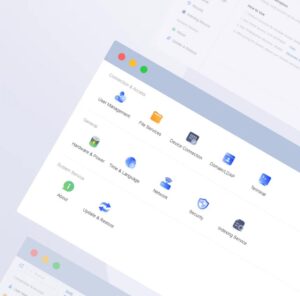
User Permission Management:
Provides comprehensive permission management functionality, allowing administrators to manage users and groups. Administrators can create, edit, and delete users and groups, and assign them different permission levels and access rights. This includes control over read, write, execute, and share permissions for files and folders, ensuring data security and confidentiality.
Hardware Management:
Quickly set hardware and power-related options through the control panel, such as beepers, indicator lights, cooling fans, hard disk hibernation, UPS, etc.
File Services:
The system supports multiple file protocol services, including SMB, FTP, NFS, rsync, WebDav, etc., which administrators can configure.
Updates and Restoration:
Supports online system updates and update policy settings, as well as system configuration backup and one-click restoration.
Indexing Service:
Supports settings for index rebuilding, thumbnail generation, and quality control for images.
Updates and Restoration:
Supports online system updates and update policy settings, as well as system configuration backup and one-click restoration.
Storage Manager
Application managing storage-related functions

Multiple Storage Modes:
Supports multiple storage modes, including JBOD, Basic, RAID 0, RAID 1, RAID 5, RAID 6, and RAID 10. These storage modes provide a rich and flexible set of options to meet the diverse storage needs of different users.
Visualized Storage Management:
Easily view the usage of multiple storage spaces, monitor the status of SSD caching, and efficiently manage hard drives and storage spaces through an intuitive visual interface.
Secure Capacity Expansion:
Provides online capacity expansion and storage pool expansion capabilities without affecting normal data storage to increase storage capacity as needed. In addition, the system also provides storage space fragmentation and storage pool data functions to optimize storage performance. Furthermore, users can switch storage modes without data loss to achieve array mode upgrades.
Reliable and Fast Access:
Provides a variety of advanced options, such as Hot Spare and SSD caching, to improve storage reliability and read/write speeds. The Hot Spare function can automatically replace faulty hard drives to ensure data security. SSD caching provides faster read/write speeds and improves storage performance.
Unified Storage Warning and Monitoring:
Provides warning and monitoring functions to monitor storage status, including hard drive status, hard drive performance, and storage capacity warnings. This monitoring function allows administrators to be aware of the health of their storage in time and take necessary measures to protect data security.
Task Manager
Displays the programs and process information running on the NAS

Resource Usage Monitoring:
You can view and track resource usage by different services or processes in the task manager.
Visual Trend Charts:
Easily view the overall system resource usage trend charts.

Support
Summary of various knowledge articles
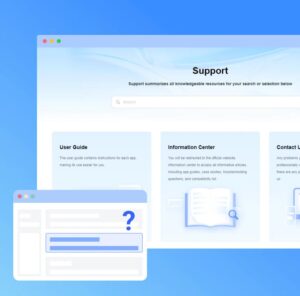
Function Usage Guide:
You can view the usage guide for each application through the “Application Guide.”
Case Studies:
You can find more case studies, troubleshooting articles, and other related content in the “Knowledge Center.”
Technical Consultation:
If you encounter problems during usage, you can seek help from technical engineers through “Contact Us”.
Security Manager
File security scanning tool

Virus Scanning:
Utilizes the Clamav virus scanning engine to scan and eliminate viruses in system files or user files within the device.
Strategic Regular Scanning:
Allows the creation of scanning strategies to regularly scan files within the device.
Real-Time Monitoring:
“Real-time Protection” can be enabled to monitor newly added or edited files within the device in real-time.
“Real-time Protection” can be enabled to monitor newly added or edited files within the device in real-time.
Downloads
Fast and smooth file downloading and sharing tool
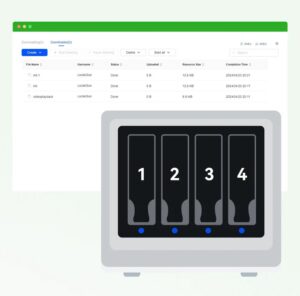
Multiple Download Methods:
The download center supports various types of resources, including HTTP, FTP, BT/PT, UGREEN NAS Transfer, and UGREEN NAS Sharing.
Extended PT Downloads:
Uses the transmission 3.0 download engine, providing smooth, uninterrupted downloads.
Download Control:
Allows users to limit the number of download tasks and control global download rates by download type.

Music
Music player application

Manage a Large Music Library:
Allows more efficient management of your music library, supporting searches by artist and song title.
Personalized Playlists:
You can create personalized playlists and personal playback lists.
Music Sharing:
Play songs anytime, anywhere, and share playlists with friends.
Music Classification:
Supports classification by album, folder, genre, or artist.
Photos
Photo and video file management tool

Intelligent Classification:
Supports automatic categorization based on upload time, as well as photo information such as people and locations.
Conditional Albums:
Users can create albums based on custom conditions such as selection of shooting time, people, and tags.
Manage Memorable Moments:
Easily manage all photos and videos, or share memorable moments with friends and family.
Source Categorization:
The photo library can directly display photos or categorize them by their source folder.
Photo Information Display:
Allows customization of whether to display the photo’s uploader, photo file name, and size. The multi-function toolbox can directly manage content uploaded and shared by friends, supporting searches for similar, duplicate, and blurred photos
Theater
Video media service application designed for individuals or families
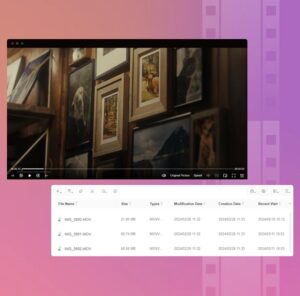
Private Poster Wall:
Through the media center, users can easily manage their own video resources and effortlessly create a poster wall.
Multi-dimensional Filtering of Movie Resources:
Supports searches and multi-dimensional filtering based on movie names, actors, and other criteria, making it very convenient to find the content you want to watch.
Content Name AI Intelligent Recognition:
Integrates AI large models to intelligently analyze content names, significantly improving content scraping accuracy.
Automatic Grouping of Movie Series:
Automatically groups content with movie series, making viewing easier.

Files
File management application for data storage, management, and sharing

Efficient File Management:
The file manager provides search, filtering, and other functions to easily manage all files stored on the device.
Personal Folders:
Store and manage personal documents, photos, music, videos, and other data, allowing self-management of permissions to protect personal data privacy.
Shared Folders:
Facilitate the sharing and access of files among team or family members, promote collaboration and information sharing, and set flexible permissions to ensure file safety and confidentiality.
Fine-grained Permission Control:
Set detailed access permissions for different users at the folder level to ensure file safety and sharing.
Various File Operations:
Supports basic operations such as copy, paste, cut, delete, and search. It also supports file compression/decompression, creating shortcuts, and viewing historical versions.
Network File Services:
Supports various mainstream network protocols such as WebDav, FTP, CIFS/SMB, and SFTP, providing stable and efficient file access.
Centralized External Files:
Access files from external storage devices or third-party cloud storage tools in a centralized manner through the file manager.
Sync & Backup
Tool for achieving automatic file synchronization and instant backup

Efficient Backup:
Utilizes incremental backup and deduplication techniques to reduce backup time and storage space usage. Supports data synchronization between different devices, enabling synchronization between NAS, computers, and file servers to ensure data consistency across different devices.
Data Protection:
Helps users protect data from unexpected loss; backup data can be stored on local UGREEN NAS, file servers, computers, or mobile devices.
Scheduled Backup Tasks:
Allows users to freely set up various backup tasks according to their needs.
File Version Management:
Used to manage the Sync and Backup application, allowing management of file historical versions in shared folders for the sync function. Custom synchronization strategies and settings improve the efficiency of sync tasks and reduce management burden.
Connection Speed Control:
Supports customization of the maximum number of files uploaded and downloaded simultaneously, as well as bandwidth limitations, to enhance the efficiency of sync tasks.
Centralized Management:
Deploys, manages, and monitors all backup tasks in one interface to simplify data protection plans and reduce maintenance workload.
File Version Explorer
File version collaboration management tool

Collaborative Management:
Solves the issues of file synchronization and version history management across multiple devices on different platforms.
Secure Traceability:
During the process of multi-person collaborative work, the editing history of various documents can be easily restored.